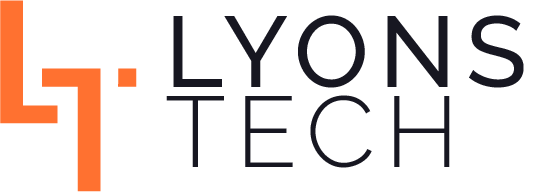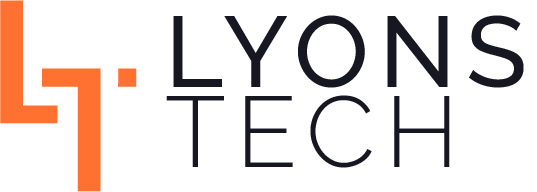By Wes Lyons September 13, 2023

Salesforce comes with powerful but limited reporting capabilities. This comes through the form of Salesforce reports and dashboards. Recently at Lyons Tech, we found ourselves facing heavy reporting limitations with a client that were impacting their success. This lead us to the implementation of an alternative solution: Tableau.
Limitations with Salesforce reporting
The following were some limitations we were hitting -
- Salesforce dynamic dashboards do not support scheduled refreshes.
- Dashboard filters only work on a common field on an object.
- Data in reports must live inside Salesforce or use external objects which requires Salesforce Connect ($$$).
- Dashboard layouts and dashboard components are very limited.
Why Tableau?
Tableau was acquired by Salesforce back in 2019. Since then, they have created a seamless Salesforce to Tableau connector. They also offer a free AppExchange product that allows customers to embed Tableau dashboards directly in Salesforce. This allows us to create sophisticated reports within Tableau, embed them directly into Salesforce pages, and create a seamless experience for our end users without them needing to visit a separate website.
Another benefit of picking a Salesforce based product is that the team at Tableau is in close communications with the team at Salesforce. Your account executives from both companies can and will easily communicate with each other to ensure you have all the resources you need.
Down sides of Tableau
Every decision comes with trade offs. Tableau is extremely powerful and we love it, but some of the down sides are -
- Tableau is an additional cost for not only the licenses, but also development time.
- Although powerful, it is a complicated software that can be confusing and time confusing for admins and developers that are new to BI tools.
- The standard Salesforce connector provided by Tableau doesn’t support live data. You must create a data extract / scheduled data extracts.
How it all works
In Tableau, you create workbooks which can contain dashboards. These dashboards can be embedded into Salesforce using the AppExchange product, Tableau Viz Lightning Web Component mentioned above.
Conclusion
If you find your org requires complex reporting capabilities that out-of-the-box Salesforce functionality doesn’t support, take a look at Tableau or alternative BI / Analytics tools!