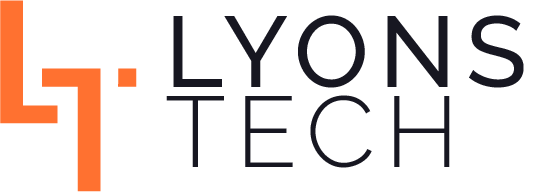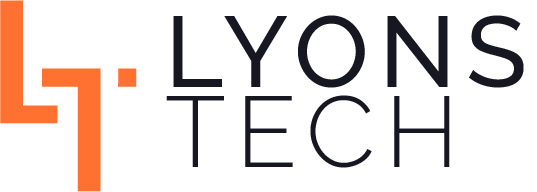By Wes Lyons November 8, 2023
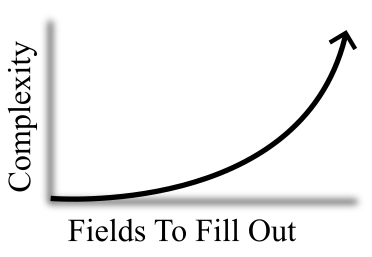
Salesforce makes it easy to create fields to capture data. Capturing data is great, but be careful not to go overboard! Too few fields means you don’t have the data you need to make informed decisions, but too many fields increase complexity. Where is the balance between capturing enough data and too much data? Let’s find out!
Complexity Scales Exponentially 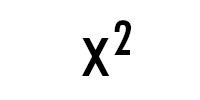
Adding required fields exponentially increases complexity. Don’t be fooled; doubling your required fields on a page layout more than doubles the complexity due to the following reasons -
Cognitive Load
Your Salesforce users are people! People can only handle a certain amount of things at once. More fields mean more information for your users to capture, process (in their brains), and enter into Salesforce. This increased cognitive load can make the task feel more challenging.
Time and Effort
Users will need to gather additional information from customers, which can be particularly noticeable if the fields are long or involve multiple steps or selections. Capturing a single data point may require a discussion between an employee and a customer.
User Experience
More fields can lead to a less streamlined user experience, making the process feel more cumbersome. Users might find it more frustrating or time-consuming to complete a form with a larger number of fields.
Error Potential
As the number of fields increases, users are more prone to making errors. This can lead to data quality issues and can directly impact the company. This can be reduced via things like validation rules, required fields, and proper field types, but there is always potential for error regardless of how “safe” you make your input forms.
How to Reduce Complexity 
We can reduce the complexity through one of two ways -
- Reduce the number of fields.
- Improve the end-user experience.
Salesforce offers us many ways to improve the user experience such as screen flows, page layouts, and automation. These are all great options, but improving the end-user experience can only go so far. Regardless of how amazing your page layouts and screen flows are, we recommend only capturing the data you truly need.
Future Needs vs Wants 
It’s easy to over-capture because stakeholders tend to want to over-report. This can greatly increase complexity as well as reduce development velocity and user adoption. Try to implement the necessary fields early on. Save the wants until your core operation/systems are sound and you know introducing additional fields won’t negatively impact your users and customers.
What Is The Perfect Balance? 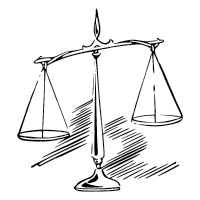
How long is a piece of string? It depends! There is no clear answer since each business has a different use case. A business in the health care field will most likely need to collect much more information than an e-commerce business.
Conclusion
Assess your business needs honestly. The things that are “cool” but not necessary to collect might cause more harm than good. Collect the information that is vital to your business to make your Salesforce users’ experience as easy as possible. The less information collected means the faster and more accurate your users can operate.